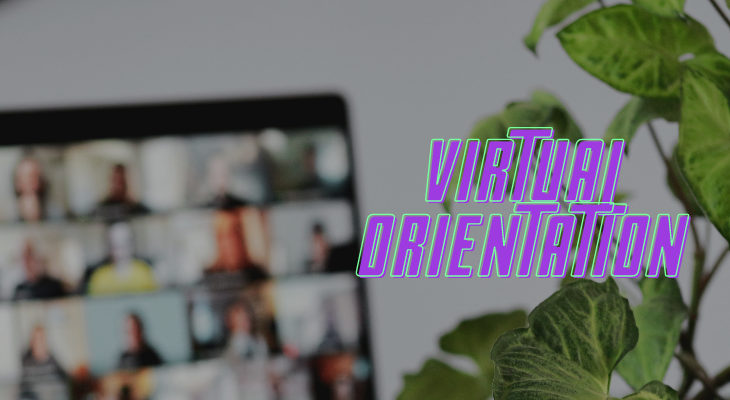Working from home: 5 tips for better remote work


Your team doesn’t have to be sitting in the same office to be successful. Working from home can lead to the same great results than working a few desks away from your co-workers – or even greater. There are many companies that rely on entirely remote teams and other companies that encourage employees to work from home every now and then. Indeed, there are many reasons for working from a home office and remote work has a number of advantages. It gives you freedom and flexibility in terms of working hours, you don’t have to waste time on commuting, you can create the perfect working environment for yourself, plus more.
However, working from home can be more challenging than people think. The lines between “office” and “home” can get blurry. At home, there may be many distractions; cleaning the house and doing laundry, watching the newest episode of your favourite Netflix series, taking care of your house plants etc. Hence, making the most out of your home office requires some planning and iterating until you find out what works for you. Here are our top picks on how to work from home like a pro:


1. Set up your workspace
It may feel attempting to take your laptop, sink in your bed and start working. There’s nothing wrong with that if it works for you, but you may want to think about working somewhere else than on where you usually relax and sleep. Not to mention the ergonomic issues. Setting up a dedicated workspace is a great way to draw a distinct line between home and office. It is easier to get into “work mode” when you have a designated place for work at your home. Here are some things to consider when choosing your workspace.
- Outlets: Aim to set up your working space close to electric outlets so that when your laptop or phone runs out of juice, you don’t have to move your entire home office to a different location.
- Natural light: This is a matter of preference, but working in natural light has many studied benefits, such as increased productivity and engagement.
- Proper desk: If you work from home only occasionally, a kitchen table may be well enough for you. However, if you spend a lot of time working from your home office, it is a good idea to invest in a desk. When you have a proper work desk you don’t have to move your equipment and papers every time you finish up working, and a desk also provides storage space for your work-related stuff.
2. Structure your day
Planning your day ahead is essential if you want your day to be productive, especially as when working from home you don’t have a specific start and end time for your workday. Structuring your day helps to make a distinction between your working hours and free time and thus you can avoid spending the whole day working. There are many good ways to help you organize your day, here are the ones we root for:
- Working hours: Determine the start and end time of your day in advance so you have an actual timeframe for your tasks. Try to stick by the working hours you had set for yourself – it’s not always easy, but otherwise, you may end up sacrificing your free time. Before you wrap up, review your to-do list and if something isn’t checked off, make sure to prioritize it for the next day.
- Scheduling: Spend the first hour for admin-related stuff, e.g., checking your emails, going through your calendar and possible meetings or calls you have scheduled, going through your to-do list etc. For the rest of the day, block time from your calendar to focus on the main tasks you need to complete during the day. Don’t fill your whole workday, remember to also leave some time for taking care of ad hoc stuff.
- Eat: Give yourself enough time to have lunch. If you tend to be “too busy” to eat, schedule the lunch break into your calendar. It’s a good idea to prepare your lunch in advance so that you don’t have to spend time on grocery shopping and cooking during your workday.
3. Take breaks
Taking breaks applies to all workers, not just remotes, but when you’re working from home it’s specifically easy to forget to have your regular breaks. Especially as there are no co-workers to get a coffee with. Taking 5 to 10 minutes every now and then and moving away from your workspace is good for your productivity as well as for your eyes and mind. Including regular breaks in your workday will help you recharge and do better work. Here are a few tips on taking breaks:
- Set alarms or reminders: If you easily get sucked into your work and simply forget to take brakes, set alarms to remind you. Another great way to ensure you get to keep your breaks is by scheduling them into your calendar like any other tasks. A good rule of thumb is to take short 5-10 minutes every hour or so and longer 30 minutes every 2 to 4 hours.
- Move around: Make sure you move around during your breaks. You can grab a coffee, go outside for a little walk or do a short break workout. Basically, anything away from your screen is good, avoid spending your breaks just by watching Youtube or scrolling social media.
- Meditate: Practising meditation is a perfect way to get the most out of your breaks. Spotify has some great meditation playlists to listen while letting your mind drift for a couple of minutes.
4. Communicate
Remote work builds largely on trust and communication. Your employer and co-workers trust you to do your job and vice a versa. Over-communication is the key to remote success. Over-communication doesn’t mean you are reporting every single thing you do, it means you communicate often enough, clearly enough and to everyone involved. Don’t assume your co-workers automatically know exactly what you’re working on, take some time to explain them and let them ask questions. Here’s how you can achieve a culture of communication:
- Sign in: Have casual “How are things” calls in the morning; it is good to create those watercooler moments that you’d normally have at the office setting as well. Casual morning calls are also a great way to start the day and sync with your co-workers.
- Define goals: Set and document weekly and daily goals on personal and/or department-level. At least the weekly goals and whether they were achieved or not should be documented so that everyone can see them. This can be done by using, for example, Slack, Notion or a simple spreadsheet. The point is that everyone in the company should have access to this document.
- Document: Consistently communicate the progress of a larger task or project so that people involved know the status at all times. There are great tools (e.g., Linear, Notion, Trello) available for collaborating, tracking and documenting tasks.
- Have calls: Sometimes having a quick call makes more sense than trying to type everything. To keep your calls efficient, always try to include an agenda on the meeting invite or send it prior to the call. Remember to take notes during the call and make a short sum up and again, share that to everyone involved.
- Make rules: Define some basic rules for communication, e.g., use a phone for urgent things, Slack for things you need an answer during the same day and email for a low urgency matter.
5. Log off
One of the biggest challenges when working from home – especially for more inexperienced remotes – is knowing when to log off. People work in different schedules or even time zones and therefore your email and work chat can beep throughout the day. That doesn’t mean you have to be on constant standby. If you don’t set yourself time off, you will end up working around the clock. Here are some practical tips regarding logging off:
- Sign off: It’s good practice to let your co-workers know when you sign off for the day and it may be a good idea to even turn off the work email and chat notifications. Just make sure there isn’t any urgent matter that may require your attention that specific time.
- Make rules: Set yourself some rules, for example, no checking work emails and chat after 6 pm. This will help you unwire yourself and relax.
- Communicate: If you feel extra stressed out and need time for a deeper recovery, schedule that into your calendar so other people can see that you are not to be disturbed during that time. Most of the instant message platforms also enable you to set a specific status, so make sure you use them to let other’s know you are not online at the moment.
Everyone has their own view on how to successfully work remotely. It may take some time to find what works for you and what doesn’t. Apply some of our tips to your home office routine and discover the benefits of working from home.
If your workplace has many remotes joining regularly, make sure to check out our blog post on how to onboard remote employees.
Sign up for our newsletter!
Fine-tune your knowledge within on- and offboardings with our monthly newsletters.